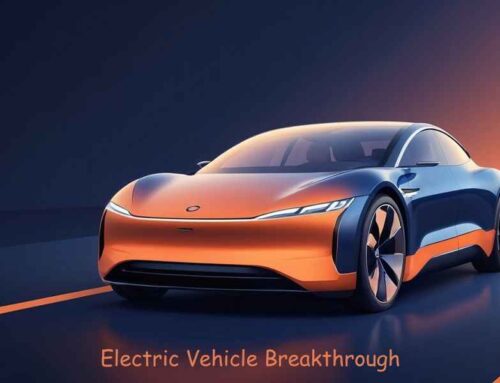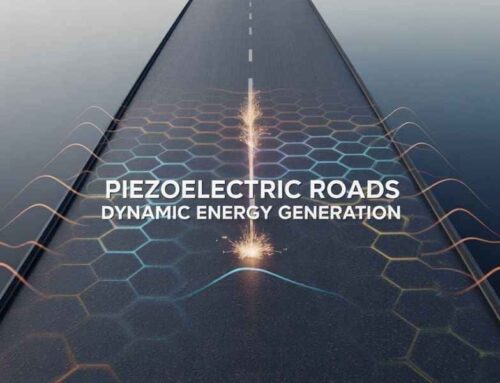Conquer Google Search
Have you ever felt overwhelmed by the sheer number of results Google throws at you? Whether you’re searching for a quick answer or digging for in-depth information, it’s easy to get lost. But what if you could master Google Search? What if every query brought back exactly what you were looking for – efficiently, quickly and precisely?
Welcome to your personal guide on how to conquer Google Search. This isn’t just about typing a few words and hoping for the best. It’s about crafting your search, using advanced techniques and understanding how Google works behind the scenes.
Whether you’re a student, a professional or just someone who wants to get better results, these tips will change the way you use Google.
Start Strong: It’s About How You Ask
Here’s a fact that might surprise you: the way you phrase your query can make all the difference. Most people type what they think is a relevant phrase and hope for the best. But what if I told you that by tweaking the way you search, you can instantly improve the quality of your results?
Let’s start with a simple example: searching for “Best Laptops.” Google will give you a vast array of results, from reviews to buying guides to ads. But what if you’re looking for a specific feature? Try searching “Best laptops under $1000 with long battery life.” You’ve just made your search more targeted, reducing irrelevant results and honing in on what matters most to you.
Pro tip: Be specific. The more detail you provide, the better Google understands what you’re looking for.
The Power of Quotation Marks
One of the simplest yet most powerful tricks in Google Search is using quotation marks. When you search for a phrase like this: “best laptops under $1000”, Google will return results that contain that exact phrase, instead of variations or partial matches. This is extremely useful when you’re searching for specific phrases, quotes or information from a particular source.
Contrast this with a normal search without quotation marks and you’ll see the difference. Google’s algorithm tries to interpret your query and match related content, which might not always be what you want. Quotation marks eliminate that guesswork.
Exclude What You Don’t Want: Use the Minus (-) Sign
Have you ever been bombarded with irrelevant results, especially when a particular topic dominates the search landscape? The minus sign can help you exclude results you don’t need.
Let’s say you’re searching for reviews on the Tesla Model S, but you keep getting results about Tesla’s stock prices. Try searching for:
“Tesla Model S review” -stock
By using the minus sign, you’re telling Google to exclude any results that mention “Stock,” making your search more focused.
Using Google’s Built-in Tools
Did you know Google has its own set of built-in tools that can refine your search instantly?
- Site Search: Ever wanted to search within a specific website? Use the site: operator. For example, if you want to find articles about mental health on Forbes, you could search: mental health site:forbes.com
- File Type Search: Looking for a PDF or a PowerPoint presentation? Use the filetype: operator. For example, you might search:
business strategy filetype:pdf - OR Search: Want results that match one of two terms? Use the OR operator. For instance, you could search:
best smartphones 2024 OR 2023
These little tools give you control over how Google retrieves information for you. You’re no longer just another person on the internet searching blindly.
Time is of the Essence: Using Date Filters
Sometimes, you’re looking for recent information, not something from five years ago. Google allows you to filter results by time, so you can choose to see results from the past day, week, month or year.
To access this, simply click on Tools under the search bar after you perform a query. Then, adjust the time range. This is particularly useful when you’re researching rapidly evolving topics like technology, finance or news.
Google’s Hidden Gems: Wildcards and More
Want to search for something but aren’t sure about certain details? Try using the wildcard operator, which is simply an asterisk (*). This tells Google to fill in the blanks for you. For example: “The * Guide to SEO”
Google will return results with various words where the asterisk is, making it an excellent tool for exploratory searches.
Ask Questions
When was the last time you actually asked Google a question? You might be surprised by how much more effective it is than simple keyword searches. Instead of typing “business communication tips,” try asking: “What are the best tips for business communication?”
By asking questions, you’re aligning your search with how Google handles queries. Google’s algorithms are designed to understand and answer questions in the most direct way possible. And often, the top results are rich, detailed answers that address your exact question.
Master Google’s Advanced Search
Do you want to go one step further? Google offers an advanced search option that gives you even more control. To access it, simply type “Google Advanced Search” into Google. Here, you can input specific terms, exclude words, select a language or even choose where the terms should appear on the page (e.g., Title, Text, URL).
Think of this as having a cheat sheet for Google. When you know exactly what you’re looking for and how to structure your search, this tool makes all the difference.
Understand Google’s Algorithms
Here’s the thing: Google isn’t a mystery. While the exact algorithms are proprietary, the basic principles of how they work are known. Google uses a combination of relevance, authority and user behavior to rank search results. Understanding this can help you become a better searcher.
- Relevance: Google tries to match the most relevant content to your search. If your query is well-structured and specific, you’ll get better results.
- Authority: Google prioritizes content from authoritative sources. If you’re searching for medical information, you’re more likely to see results from recognized health organizations.
- User behavior: Google tracks how users interact with search results. If a particular result is frequently clicked and people spend time on that page, it will likely rank higher.
By structuring your searches to align with these principles, you can increase the chances of finding the most accurate and reliable information.
The Human Element: What are People Searching For?
Google isn’t just a tool; it’s a reflection of what people around the world are curious about. Use this to your advantage. Google Trends is an invaluable tool for seeing what’s popular and what people are asking. For instance, if you’re researching a topic for work or a school project, use Google Trends to understand the most searched-for terms related to that topic.
Optimize Your Results with Search Settings
Did you know you can customize how Google shows you results? In your Google settings, you can adjust the number of results per page (Through Chrome Extention), turn on SafeSearch (to filter out inappropriate content) and even choose your preferred language.
Taking a moment to tweak these settings can make your search experience more tailored to your needs, helping you find exactly what you’re looking for faster.
Google’s Knowledge Graph: A Quick Answer Shortcut
Have you ever noticed how some search results come with a detailed box at the top of the page, giving you the answer to your query without even needing to click through? This is Google’s Knowledge Graph and it’s designed to give you quick, straightforward answers.
For example, if you search for “Who is the CEO of Google?” Google’s Knowledge Graph will provide the answer right away – Sundar Pichai – along with a brief bio.
While this is useful for quick facts, it’s also important to verify the information. Knowledge Graph results are typically accurate, but it’s always a good idea to check the source.
Practice Makes Perfect
Conquering Google Search isn’t about memorizing a bunch of tips, it’s about practicing them. The more you use these strategies, the more intuitive they’ll become. So, here’s a challenge for you: the next time you search for something, try at least one of the tips you’ve learned today. Experiment with quotation marks, use the minus sign or ask a question. See how much more efficient and effective your searches become.
In today’s fast-paced world, time is valuable. Whether you’re looking for information for a school project, a work presentation or just personal knowledge, knowing how to conquer Google Search will save you hours of frustration and wasted effort. With these tips and tricks, you now have the tools to become a Google Search master. So, what will you search for next?