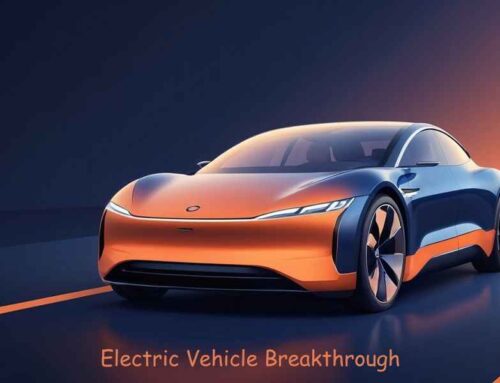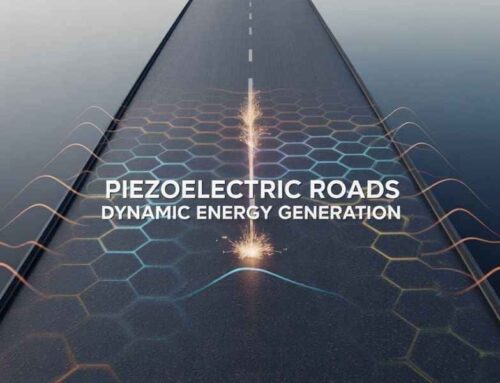Cybersecurity Best Practices for Businesses
Imagine this: One click. That’s all it takes for a hacker to infiltrate your company’s network, steal sensitive data and bring operations to a grinding halt. Scary, right? Yet, 43% of cyberattacks target small and midsize businesses and 60% of those companies shut down within six months of a breach.
If you’re thinking, “We’re too small to be a target” or “Our current security is good enough,” it’s time to think again. Cybercriminals don’t discriminate. They exploit gaps in your defenses, whether you’re a startup or a Fortune 500 giant.
This is where cybersecurity best practices come in. By adopting proactive strategies, you can safeguard your business, build customer trust and avoid becoming another statistic. Let’s explore how.
Why Cybersecurity Matters More Than Ever
Before diving into solutions, let’s confront the harsh reality:
- The average cost of a data breach in 2023 was $4.45 million (IBM).
- Ransomware attacks increased by 93% last year (Verizon).
- Human error causes 95% of cybersecurity breaches (World Economic Forum).
These numbers aren’t meant to scare you, they’re a wake-up call. Cybersecurity isn’t just an IT issue; it’s a business survival tactic.
As tech pioneer Bruce Schneier warns, “Security is a process, not a product.” It’s about consistent action, not a one-time fix.
Understanding the Threat Landscape
Cyberattacks come in countless forms, but these are the most common threats businesses face:
- Phishing Attacks: Deceptive emails or messages trick employees into sharing passwords or downloading malware.
- Ransomware: Hackers encrypt your data and demand payment for its release.
- Insider Threats: Disgruntled employees or careless team members leak data intentionally or accidentally.
- Supply Chain Vulnerabilities: Weaknesses in third-party vendor systems expose your network.
The first step to defending your business? Know your enemy.
Cybersecurity Best Practices: Your Actionable Defense Plan
Let’s cut to the chase: How do you protect your business without drowning in complexity? Follow these proven strategies.
-
Conduct Regular Risk Assessments
You can’t fix what you don’t understand. Start by identifying:
- What data is most critical (e.g., customer info, financial records)?
- Where is it stored?
- Who has access to it?
Tools like vulnerability scanners and penetration testing simulate attacks to expose weak spots.
-
Train Employees Relentlessly
Your team is your first line of defense or your biggest liability. Implement:
- Phishing simulations: Test employees with fake scam emails.
- Security workshops: Cover password hygiene, Multi-Factor Authentication (MFA) and red flags.
- Clear reporting protocols: Ensure staff know how to report suspicious activity.
As the saying goes, “A chain is only as strong as its weakest link.”
-
Enforce Multi-Factor Authentication (MFA)
Passwords alone are no longer enough. MFA adds layers like biometric scans or one-time codes sent to a phone. Even if a password is stolen, hackers hit a wall.
-
Backup Data Religiously
The 3-2-1 rule is gold:
- 3 copies of your data.
- 2 different storage types (e.g., cloud + physical drives).
- 1 offsite backup.
This ensures you can recover quickly after ransomware or hardware failure.
-
Update Software Immediately
Hackers prey on outdated systems. Enable automatic updates for:
- Operating Systems
- Antivirus Programs
- Firewalls
- Applications
Delaying patches is like leaving your front door unlocked in a storm.
-
Segment Your Network
Don’t let attackers roam freely once they breach your perimeter. Divide your network into zones (Example., Finance, HR, Guest Wi-Fi) and restrict access between them.
-
Create an Incident Response Plan
Hope for the best, prepare for the worst. Your plan should outline:
- Roles during a breach (Who shuts down systems? Who contacts law enforcement?)
- Communication templates for customers and stakeholders.
- Steps to recover data and resume operations.
The Human Factor: Building a Security-First Culture
Technology alone won’t save you. Cybersecurity thrives in a culture where every employee feels responsible.
- Reward vigilance: Recognize staff who report potential threats.
- Lead by example: Executives should follow the same protocols as interns.
- Simplify compliance: Use tools like password managers to make secure habits effortless.
As Microsoft’s Satya Nadella notes, “Every company is now a software company and that means every company must also be a cybersecurity company.”
Emerging Threats: Staying Ahead of the Curve
Cybercriminals evolve fast. Here’s what to watch in 2025 and beyond:
- AI-Powered Attacks: Hackers use generative AI to craft hyper-personalized phishing emails.
- Deepfake Scams: Fraudsters mimic executives’ voices or faces to authorize fraudulent transfers.
- IoT Vulnerabilities: Unsecured smart devices (For example, Office Thermostats, Cameras) create entry points.
Stay informed through resources like CISA alerts or industry newsletters.
Case Study: How a Small Business Avoided Disaster
In 2022, a 50-employee marketing firm detected unusual login attempts from Russia. Thanks to their MFA policy, the hacker couldn’t access their CRM. Their weekly backups ensured no data was lost and the incident response plan guided them through containment.
Result? Zero downtime. Zero financial loss.
Facing the Inevitable: What to Do During a Breach
Even with robust defenses, breaches happen. Act fast:
- Isolate affected systems to prevent spread.
- Preserve evidence for forensic analysis.
- Notify authorities (FBI, Local Regulators).
- Communicate transparently with affected parties.
Remember, honesty builds trust. Cover-ups destroy it.
Expert Insights: Quotes to Inspire Action
- Kevin Mitnick (Former Hacker): “Companies spend millions on firewalls and encryption, but neglect the weakest link: The Human.”
- Warren Buffet: “It takes 20 years to build a reputation and five minutes to ruin it.”
- Ginni Rometty (Ex-IBM CEO): “Cybercrime is the greatest threat to every company in the world.”
Your Cybersecurity Roadmap: Start Today
- Assess your risks: Identify critical data and vulnerabilities.
- Train your team: Schedule a cybersecurity workshop this month.
- Implement MFA: No exceptions.
- Test your backups: Ensure they’re functional and encrypted.
CTA: Don’t Wait for a Breach to Act.
Book a cybersecurity audit with experts today and discover how to bulletproof your business.
Cybersecurity best practices aren’t optional; they’re the price of doing business in the digital age. Start small, stay consistent and transform your company into a fortress. Your data and your customers will thank you.
FAQs: Cybersecurity Best Practices for Businesses
Q: What is the first step in protecting my business from cyber threats?
A: The first step is conducting a risk assessment to identify critical data, vulnerabilities and potential attack vectors. This helps prioritize defenses. For example, if your business handles customer payment info, securing that data should be a top priority. Tools like vulnerability scanners can automate this process.
Q: How often should I train employees on cybersecurity?
A: Training should be ongoing and mandatory. Schedule quarterly workshops to cover new threats like AI-powered phishing. Pair this with monthly phishing simulations to keep vigilance high. As cybersecurity expert Kevin Mitnick warns, “The weakest link is often the human one.”
Q: Is multi-factor authentication (MFA) really necessary for all accounts?
A: Yes! MFA adds a critical layer of security. Even if a hacker steals a password, they can’t access accounts without the second factor (A code sent to your phone). Enable MFA for all sensitive systems, especially email and financial platforms.
Q: What’s the easiest way to back up data securely?
A: Follow the 3-2-1 rule
- 3 copies of your data (Cloud, External Drive, Server).
- 2 different storage types (Cloud + Physical).
- 1 backup offline to protect against ransomware.
Use encrypted tools like Backblaze or Dropbox for cloud backups.
Q: Why are software updates so important?
A: Updates often patch vulnerabilities hackers exploit. For example, the 2021 Kaseya ransomware attack targeted unpatched systems. Enable automatic updates for OS, Antivirus and Apps. Delaying updates is like leaving your front door unlocked.
Q: How do I segment my network effectively?
A: Divide your network into zones (Finance, HR, Guest Wi-Fi). Restrict access between zones so breaches can’t spread. Use firewalls and VLANs to enforce separation. This strategy helped the marketing firm in our case study prevent ransomware from spreading.
Q: What’s the best way to create an incident response plan?
A: Start by defining roles (Who contacts authorities), drafting communication templates and outlining recovery steps. Test the plan annually with simulations. The key is to act fast: isolate systems, preserve evidence and notify stakeholders transparently.
Q: How can I build a security-first culture?
A: Lead by example, executives should follow protocols. Reward employees who report threats, simplify compliance (For example, Password Managers) and make training accessible. As Satya Nadella says, “Every company must be a cybersecurity company.”
Q: What emerging threats should I prepare for in 2025?
A: Watch for AI-powered phishing, deepfake scams and vulnerabilities in IoT devices. Stay informed via CISA alerts and update defenses like email filters and network monitoring tools.
Q: How do I handle third-party vendor risks?
A: Vet vendors for their cybersecurity policies. Require MFA, encryption and regular audits. Include clauses in contracts for liability in case of a breach.
Q: Is cyber insurance worth the cost?
A: Yes. It covers legal fees, ransom payments and downtime costs. Look for policies that also fund incident response teams.
Q: What do I do if I suspect a phishing email?
A: Do not click links or download attachments. Report the email to IT immediately. Use tools like Microsoft Defender’s “Report Phishing” button.
Q: What’s the best response to a ransomware attack?
A: Do not pay the ransom. Isolate affected systems, restore data from backups and notify law enforcement. Paying encourages future attacks.
Q: How do I justify cybersecurity spending to stakeholders?
A: Highlight the cost of inaction: The average breach costs $4.45 million. Frame cybersecurity as an investment in reputation, compliance and long-term survival.
Q: Can small businesses afford robust cybersecurity?
A: Yes! Start with free tools like MFA, open-source antivirus (ClamAV) and employee training. Prioritize high-impact strategies like backups and phishing simulations.
Q: How often should I update my incident response plan?
A: Annually or after a breach. Include post-incident reviews to address gaps.
Q: What role does AI play in defending against cyberattacks?
A: AI analyzes patterns to detect anomalies (e.g., unusual login times). Tools like Darktrace use machine learning to block threats in real time.
Q: How do I ensure compliance with regulations like GDPR?
A: Encrypt sensitive data, conduct regular audits and appoint a Data Protection Officer (DPO). Use frameworks like ISO 27001 for guidance.
Q: What’s the biggest mistake businesses make in cybersecurity?
A: Assuming, “It won’t happen to us.” Over 40% of attacks target small businesses. Proactivity is key.
Q: How do I recover after a data breach?
A: Focus on transparency. Notify affected parties promptly, offer credit monitoring and improve defenses to prevent recurrence.
Q: What’s the easiest way to start improving my cybersecurity today?
A: Enable MFA for all accounts and test backups. These two steps alone can block 90% of attacks.
Categories
- Business Growth Strategies (143)
- Customer Experience and Retention (23)
- Digital Marketing and SEO (28)
- Financial Planning and Investment (26)
- Leadership and Team Management (28)
- Personal Development and Productivity (71)
- Technology and Innovations (52)
- USA Biz Growth (1)
Subscribe To Our Newsletter