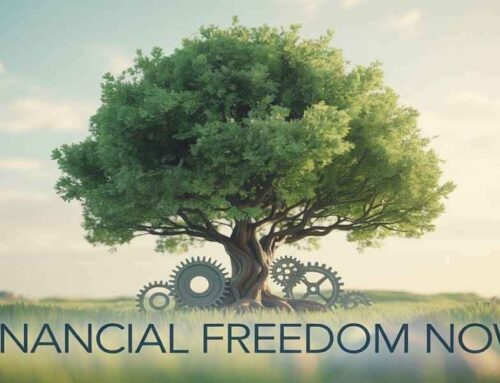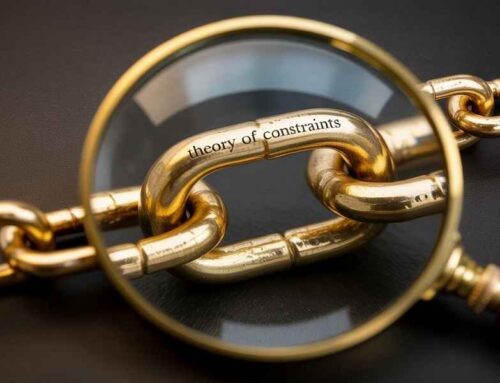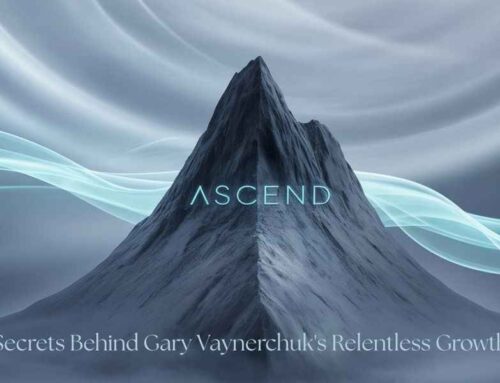What is mobile optimization and why does it matter for your business?
Imagine a customer landing on your website through their smartphone. The page loads slowly. Text is cramped. Buttons are too small to tap. Will they stay? Probably not.
Over 70% of users abandon websites that aren’t mobile-friendly. Your audience is mobile-first. Their habits have shifted. Their expectations? Higher than ever. If your business doesn’t adapt, you risk losing relevance and revenue.
Here’s the truth: mobile optimization isn’t optional anymore. It’s a necessity. Whether you run an e-commerce store, a service-based platform or a content hub, your mobile experience defines how customers perceive your brand.
It impacts engagement, loyalty and growth. But how do you get it right? What steps transform a clunky mobile site into a seamless, conversion-driven experience?
Let’s break it down. Start simple. Mobile optimization means designing and refining digital experiences for smaller screens. It’s about speed, usability and relevance. A mobile-optimized site loads quickly, adapts to screen sizes and prioritizes intuitive navigation.
But beyond technical fixes, it’s about understanding your audience’s behavior. They’re browsing during commutes, shopping in bed or comparing products mid-store. Their context shapes their needs.
Think about this: over 64% of global web traffic comes from mobile devices in 2025. Google uses mobile-first indexing. Search rankings depend on how well your site performs on phones. Ignoring mobile optimization isn’t just a UX oversight, it’s a direct hit to visibility and revenue.
Yet, many businesses still treat mobile as an afterthought. They’ll launch a desktop site, then maybe tweak it later. That’s backward. Mobile users aren’t secondary. They’re the majority. Their experience must come first. So where do you begin? Focus on three pillars: speed, design and content.
Speed: The Make-or-Break Factor
A one-second delay in page load time can reduce conversions by up to 20%. Mobile users expect instant access. How fast does your site load? Tools like Google PageSpeed Insights reveal performance gaps.
Optimize images. Minify code. Use caching. Consider Accelerated Mobile Pages (AMP). Speed isn’t just technical, it’s emotional. A fast site builds trust. A slow one breeds frustration.
Design: Beyond Resizing Desktop Layouts
Responsive design is table stakes. Your site must adapt to any screen. But mobile optimization goes deeper. Touch targets should be large enough for fingers. Menus should collapse into hamburger icons. Forms should minimize typing with autofill options. Prioritize thumb-friendly navigation.
Most interactions happen at the bottom of the screen. Place critical actions there.
Ever struggled to tap a tiny button on your phone? That’s poor mobile design. Users shouldn’t zoom or squint. Text must be legible without resizing.
White space matters. Clutter kills engagement. Simplify. Strip away non-essential elements. Highlight what users care about: product details, contact info or checkout buttons.
Content: Relevance Over Redundancy
Mobile users seek quick answers. They’re not scrolling for pages. Deliver concise, actionable content. Use short paragraphs. Break text with bullet points. Prioritize key messages above the fold. Localize content where possible. Mobile searches often include “Near Me” intent. Are your location details visible?
Video content thrives on mobile. Short, engaging videos explain products faster than text. But auto-playing videos with sound? They annoy users. Let viewers choose. Similarly, pop-ups disrupt mobile experiences. Use exit-intent overlays or slide-ins instead. Respect user flow.
Why Mobile Optimization Drives Growth
Faster, cleaner and smarter mobile experiences don’t just retain users, they convert them. Let’s talk numbers. Mobile-optimized sites see up to 67% higher conversions. Why? Because frictionless journeys lead to purchases. Forms that auto-fill addresses. One-click payments. Clear call-to-action buttons. Every optimized touchpoint nudges users closer to a sale.
Customer engagement thrives on consistency. A user might browse a product on their phone, then buy it later on desktop. Or share it on social media via mobile. Your site must support seamless transitions across devices. Responsive design ensures brand continuity. Data sync ensures cart items persist. Unified experiences build loyalty.
Social sharing is another growth lever. Mobile users are likelier to share content on platforms like Instagram or WhatsApp. If your site isn’t optimized, shared links might display poorly. Use Open Graph tags. Preview images and descriptions should look sharp. Every shared link is a chance to attract new visitors.
Mobile Optimization and SEO: A Symbiotic Relationship
Google’s mobile-first index prioritizes mobile-friendly sites. Ranking factors include page speed, mobile usability and structured data. Sites that ignore mobile optimization lose ground to competitors. How to audit your SEO readiness?
Start with Google Search Console. Check for mobile usability errors: text too small, clickable elements too close or viewport issues. Fix them. Use schema markup to enhance search listings. Implement hreflang tags for multilingual audiences.
Voice search is rising. Mobile users ask Siri or Google Assistant for recommendations. Optimize for conversational keywords. Long-tail phrases like “Best coffee shops near me” or “Affordable running shoes for women” align with voice queries.
Local SEO ties into mobile behavior. Users search for businesses while on the move. Claim your Google Business listing. Keep NAP (Name, Address, Phone) details consistent. Encourage reviews. Positive ratings boost local rankings.
Adapting to Emerging Trends
Mobile optimization isn’t static. New technologies reshape expectations. Take 5G networks. Faster speeds enable richer content: high-quality videos, AR Fitting Room or real-time chats. Businesses that leverage these trends stand out.
Progressive Web Apps (PWAs) bridge web and app experiences. They work offline, load instantly and send push notifications. Twitter’s PWA increased tweet load speed by 60%. Flipkart’s PWA doubled time spent per session. PWAs reduce friction while offering app-like features.
Artificial intelligence personalizes mobile experiences. Chatbots resolve queries 24/7. Dynamic content adapts to user behavior. AI-driven recommendations boost average order values. Think Amazon’s “Frequently Bought Together” section.
Augmented reality enhances engagement. IKEA’s AR app lets users visualize furniture in their homes. Sephora’s virtual artist tests makeup shades via smartphone cameras. Immersive tech turns browsers into buyers.
Case Studies: Lessons from Industry Leaders
Starbucks nailed mobile optimization. Their app integrates ordering, payments and rewards. Users customize drinks, pay ahead and earn points, all in one tap. Result? Mobile orders account for 24% of their revenue.
ASOS, the fashion giant, redesigned its mobile site for speed. They cut load time from 6.7 seconds to 2.3 seconds. Conversion rates jumped 20%. Key moves: lazy loading, optimized images and streamlined checkout.
Domino’s Pizza embraced mobile innovation. Their “Zero Click” ordering lets users reorder favorites with a single tap. Geo-targeted promotions notify users when near a store. Mobile sales now make up over 60% of their revenue.
These brands didn’t just optimize, they reimagined mobile as a core channel. They removed barriers. They anticipated needs. They prioritized delight over convenience.
Challenges and Solutions in Mobile Optimization
Mobile optimization isn’t without hurdles. Legacy systems resist updates. Budgets cap investments. Teams lack expertise. But solutions exist.
Start small. Audit one page, your homepage or product detail page. Fix low-hanging issues: slow images, broken links or tiny fonts. Use free tools like GTmetrix or Lighthouse. Gradually expand.
Collaborate across teams. Designers, developers and marketers must align. User testing reveals pain points. Watch real people navigate your site. Where do they hesitate? What frustrates them? Iterate based on feedback.
Third-party plugins can help. Shopify apps automate mobile optimization. WordPress plugins like WP Touch create mobile themes. But avoid bloat. Too many plugins slow sites down.
Outsource when needed. Agencies specialize in mobile UX audits. They identify gaps you might overlook. Sometimes, an external perspective uncovers breakthroughs.
Measuring Success: Metrics That Matter
How do you know if your efforts pay off? Track these KPIs:
- Bounce Rate: High bounce rates signal poor mobile UX.
- Average Session Duration: Longer sessions mean engaging content.
- Conversion Rate: Track purchases, sign-ups or form submissions.
- Page Load Time: Aim for under 3 seconds.
- Return Visitors: Loyal users indicate satisfaction.
Google Analytics segments mobile traffic. Compare metrics pre- and post-optimization. A/B testing tools like Optimizely compare design variations. Test button colors, layouts or checkout flows. Data guides decisions.
The Human Element: Empathy in Mobile Design
Behind every statistic is a person. Mobile optimization isn’t just about pleasing algorithms, it’s about serving humans. Imagine a parent shopping during their child’s nap time. A student researching products between classes. A traveler booking last-minute tickets. Their time is limited. Their patience thinner.
Design with empathy. Make their lives easier. Autocomplete forms with address books. Offer guest checkout, forcing account creation kills carts. Enable multiple payment methods: Apple Pay, Google Wallet, Buy Now Pay Later.
Accessibility matters. Use alt text for images. Ensure screen readers navigate your site. High-contrast colors aid visually impaired users. Inclusive design expands your audience.
A Final Word: Start Now, Stay Ahead
Mobile optimization isn’t a one-time task. It’s an ongoing commitment. User behaviors shift. Technologies evolve. Competitors innovate. To stay relevant, keep iterating.
Ask yourself: Does your mobile site make users say “Wow”? Does it solve problems intuitively? Does it turn casual visitors into loyal advocates? If not, there’s room to grow.
As Sundar Pichai once said, “We’re moving from a mobile-first to an AI-first world.” Yet, the foundation remains strong mobile experiences. Build that foundation. Invest in optimization. Watch engagement and growth follow.
Your audience is waiting. Their phones are in hand. Their attention spans are short. Will your business meet them where they are? The choice shapes your future.
Ready to begin? Start today. Audit your site. Prioritize one improvement. Test. Learn. Repeat. Progress compounds. In the mobile era, even small steps lead far.
“The best way to predict the future is to create it.” – Abraham Lincoln
Create a future where your brand thrives on mobile. Optimize. Engage. Grow.
FAQs
Q1: Why is mobile optimization crucial for businesses today?
A1: Over 64% of global web traffic comes from mobile devices. Google uses mobile-first indexing and poor mobile experiences lead to high bounce rates (70%+ Users abandon slow sites). Optimization boosts engagement, SEO and conversions.
Q2: How does mobile speed impact customer behavior?
A2: A 1-second delay in page load reduces conversions by 20%. Fast sites build trust, while slow ones frustrate users. Tools like Google PageSpeed Insights help identify speed bottlenecks.
Q3: What’s the difference between responsive design and mobile-first design?
A3: Responsive design adapts layouts to screen sizes. Mobile-first design prioritizes mobile needs first , then scales up for desktop. Both are essential for seamless cross-device experiences.
Q4: How can I optimize content for mobile users?
A4: Use short paragraphs, bullet points and clear CTAs. Prioritize key info above the fold. Localize content for “Near Me” searches and leverage video for quick product demos.
Q5: What role does mobile optimization play in SEO?
A5: Google ranks mobile-friendly sites higher. Key factors include page speed, mobile usability and structured data. Voice search and local SEO also rely heavily on mobile optimization.
Q6: Are Progressive Web Apps (PWAs) worth investing in?
A6: Yes. PWAs offer app-like features (Offline Access, Push Notifications) without app store downloads. Twitter and Flipkart saw doubled engagement after adopting PWAs.
Q7: How do AR fitting rooms enhance mobile experiences?
A7: AR fitting rooms let users visualize products (Clothing, Makeup) via smartphone cameras. Brands like Sephora and Gucci use AR to reduce returns and boost conversions.
Q8: What are common mobile optimization challenges?
A8: Legacy systems, budget constraints and fragmented device compatibility. Solutions include prioritizing quick fixes (Image Optimization), collaboration across teams and outsourcing audits.
Q9: How do I measure mobile optimization success?
A9: Track bounce rate, session duration, conversion rate, page load time and return visitors. Use Google Analytics and A/B testing tools to compare pre- and post-optimization performance.
Q10: What’s the first step to start optimizing for mobile?
A10: Audit your site with tools like Google Search Console or GTmetrix. Fix critical issues (Slow Images, Tiny Fonts) and prioritize user-centric design updates. Start small, iterate.
Q11: How does accessibility tie into mobile optimization?
A11: Accessible mobile design ensures all users, including those with disabilities, can navigate your site. Use alt text for images, enable screen reader compatibility and maintain high-contrast colors. Inclusive design broadens your audience and aligns with ethical and legal standards.
Q12: How does 5G technology influence mobile optimization strategies?
A12: 5G enables faster load times and supports rich content like high-quality videos and AR/VR experiences. Businesses should optimize for seamless streaming, interactive features (Example, AR fitting rooms) and real-time engagement to leverage 5G’s capabilities and meet rising user expectations.