
Protect Yourself from Online Scams and Identity Theft
Have you ever received an email that seemed too good to be true? Or maybe a text message claiming you’ve won a prize you never entered to win? In today’s digital age, online scams and identity theft are more prevalent than ever.
They’re not just annoying, they can be devastating. The good news? You can protect yourself from online scams and identity theft with the right knowledge and tools.
As Benjamin Franklin once said, “An ounce of prevention is worth a pound of cure.” This couldn’t be truer when it comes to safeguarding your online presence.
Let’s dive into how you can stay one step ahead of cybercriminals and keep your personal information secure.
What Are Online Scams?
Online scams are deceptive schemes designed to trick you into giving away your money, personal information or access to your devices. These scams come in many forms, including phishing emails, fake websites, social media fraud and even romance scams.
What Is Identity Theft?
Identity theft occurs when someone steals your personal information, like your Social Security number, bank account details or credit card information, to commit fraud. This can lead to unauthorized purchases, drained bank accounts or even loans taken out in your name.
The two often go hand in hand. Scammers use online scams to gather the information they need to steal your identity. That’s why protecting yourself from online scams is the first line of defense against identity theft.
How to Protect Yourself from Online Scams
- Recognize the Red Flags
The first step in protecting yourself from online scams is learning to spot them. Here are some common warning signs:
- Too good to be true offers: “You’ve won a million dollars!” or “Get a brand-new laptop for $50!”
- Urgency: “Act now or lose your account!”
- Requests for personal information: Legitimate companies won’t ask for sensitive data via email or text.
- Poor grammar and spelling: Many scams originate from non-English-speaking countries.
- Suspicious links or attachments: Hover over links to see where they lead and never open attachments from unknown senders.
- Strengthen Your Passwords
Weak passwords are like leaving your front door unlocked. Here’s how to create strong ones:
- Use a mix of uppercase and lowercase letters, numbers and symbols.
- Avoid using easily guessable information like your name or birthdate.
- Use a unique password for each account.
- Consider using a password manager to generate and store complex passwords securely.
- Enable Two-Factor Authentication (2FA)
Two-factor authentication adds an extra layer of security by requiring a second form of verification, like a code sent to your phone, in addition to your password. Even if a scammer gets your password, they won’t be able to access your account without the second factor.
- Be Cautious on Social Media
Social media platforms are a goldmine for scammers. They can use your posts to gather personal information or impersonate you. To stay safe:
- Adjust your privacy settings to limit who can see your posts.
- Avoid sharing sensitive information like your address or phone number.
- Be wary of friend requests from people you don’t know.
- Verify Before You Trust
Scammers often impersonate trusted organizations like banks, government agencies or well-known companies. If you receive a suspicious message, don’t click on any links or provide any information. Instead, contact the organization directly using a verified phone number or website.
- Install and Update Anti-Virus Software
One of the most effective ways to protect your devices from malware, ransomware and other online threats is by using reliable anti-virus software. These programs act as a shield, detecting and blocking malicious software before it can harm your system or steal your data.
Here’s how to make the most of anti-virus programs:
- Choose a reputable anti-virus solution: Look for well-known brands with strong reviews and a proven track record.
- Keep it updated: Cyber threats evolve constantly, so ensure your anti-virus software is always up to date with the latest virus definitions.
- Run regular scans: Schedule periodic scans to detect and remove any potential threats.
- Enable real-time protection: This feature actively monitors your device for suspicious activity and blocks threats in real time.
While anti-virus software is a powerful tool, it’s not a substitute for safe online habits. Always combine it with other security measures, like strong passwords and two-factor authentication, for comprehensive protection.
How to Protect Yourself from Identity Theft
- Monitor Your Financial Accounts Regularly
One of the best ways to catch identity theft early is to keep a close eye on your bank and credit card statements. Look for any unauthorized transactions, no matter how small. Many scammers start with small charges to test the waters before making larger withdrawals.
- Freeze Your Credit
A credit freeze restricts access to your credit report, making it harder for identity thieves to open new accounts in your name. You can freeze and unfreeze your credit for free at any time through the three major credit bureaus: Equifax, Experian and TransUnion.
- Shred Sensitive Documents
Identity thieves don’t just operate online, they can also steal your information the old-fashioned way. Shred any documents containing personal information before throwing them away.
- Use Identity Theft Protection Services
Consider enrolling in an identity theft protection service. These services monitor your credit, alert you to suspicious activity and help you recover if your identity is stolen.
- Be Wary of Public Wi-Fi
Public Wi-Fi networks are often unsecured, making it easy for hackers to intercept your data. Avoid accessing sensitive accounts or making online purchases when connected to public Wi-Fi. If you must use it, consider using a virtual private network (VPN) to encrypt your connection.
What to Do If You’re a Victim
Despite your best efforts, you might still fall victim to an online scam or identity theft. Here’s what to do:
- Act Quickly
The sooner you take action, the better. Contact your bank, credit card companies and any other affected accounts to report the fraud and limit the damage.
- Report the Scam
File a report with your local law enforcement agency and the Federal Trade Commission (FTC) at IdentityTheft.gov. This can help authorities track down the scammers and prevent others from falling victim.
- Change Your Passwords
Update the passwords for all your online accounts, especially if you suspect they’ve been compromised.
- Monitor Your Credit
Keep a close eye on your credit report for any new accounts or inquiries you didn’t authorize. You’re entitled to one free credit report per year from each of the three major credit bureaus.
The Role of Education in Preventing Online Scams
Knowledge is power. The more you know about online scams and identity theft, the better equipped you’ll be to protect yourself. Share what you’ve learned with friends and family, especially those who may be less tech-savvy.
Remember, scammers are constantly evolving their tactics. Staying informed about the latest threats is key to staying safe.
Final Thoughts
Protecting yourself from online scams and identity theft isn’t just about avoiding financial loss, it’s about safeguarding your peace of mind. By following the tips outlined in this guide, you can significantly reduce your risk and navigate the digital world with confidence.
As the saying goes, “Forewarned is forearmed.” Take the time to educate yourself, stay vigilant and implement the necessary precautions. Your online safety is worth it.
So, the next time you receive a suspicious email or text, you’ll know exactly what to do. Protect yourself from online scams and don’t let cybercriminals steal your hard-earned security.
FAQs: Protect Yourself from Online Scams and Identity Theft
Some frequently asked questions to help you better understand how to protect yourself from online scams and identity theft.
- What are the most common types of online scams?
Some of the most common online scams include:
- Phishing scams: Fraudulent emails or messages designed to steal your personal information.
- Romance scams: Scammers create fake profiles on dating sites to manipulate victims into sending money.
- Tech support scams: Fake tech support agents claim your device has a problem and ask for remote access or payment.
- Lottery or prize scams: You’re told you’ve won a prize but need to pay a fee to claim it.
- Impersonation scams: Scammers pretend to be someone you trust, like a family member or a company representative.
- How can I tell if an email is a phishing attempt?
Look for these red flags:
- The sender’s email address looks suspicious or doesn’t match the company’s official domain.
- The message contains poor grammar or spelling errors.
- It creates a sense of urgency, like “Your account will be closed if you don’t act now!”
- It asks for personal information like passwords, Social Security numbers or credit card details.
- It includes suspicious links or attachments.
- What should I do if I accidentally clicked on a phishing link?
If you clicked on a phishing link:
- Disconnect from the internet to prevent further data transmission.
- Run a antivirus scan on your device to check for malware.
- Change your passwords for any accounts that may have been compromised.
- Monitor your accounts for any unusual activity.
- Report the phishing attempt to the organization being impersonated and to the FTC.
- How can I protect my children from online scams?
Teach your kids about online safety by:
- Encouraging them to never share personal information online.
- Monitoring their online activity and setting parental controls.
- Educating them about the dangers of clicking on suspicious links or downloading unknown files.
- Encouraging open communication so they feel comfortable reporting anything suspicious.
- What is two-factor authentication (2FA) and why is it important?
Two-factor authentication (2FA) adds an extra layer of security to your accounts by requiring a second form of verification, such as a code sent to your phone, in addition to your password. Even if a scammer gets your password, they won’t be able to access your account without the second factor.
- Can identity theft happen even if I don’t use the internet?
Yes, identity theft can happen offline too. For example:
- Thieves can steal your mail to access sensitive information.
- They can rummage through your trash to find documents with personal details.
- They can use skimming devices to steal credit card information at ATMs or gas stations.
To protect yourself, shred sensitive documents, monitor your mail and be cautious when using your credit card in public.
- What should I do if I think my identity has been stolen?
If you suspect identity theft:
- Contact your bank and credit card companies to freeze or close affected accounts.
- Place a fraud alert on your credit reports with Equifax, Experian and TransUnion.
- File a report with the FTC at IdentityTheft.gov.
- Report the theft to your local law enforcement agency.
- Monitor your credit reports for any new unauthorized accounts or activity.
- Are public Wi-Fi networks safe to use?
Public Wi-Fi networks are often unsecured, making it easy for hackers to intercept your data. Avoid accessing sensitive accounts or making online purchases on public Wi-Fi. If you must use it, consider using a virtual private network (VPN) to encrypt your connection.
- How often should I check my credit report?
You should check your credit report at least once a year. You’re entitled to one free credit report annually from each of the three major credit bureaus (Equifax, Experian and TransUnion). Regularly reviewing your report can help you spot any unauthorized accounts or activity.
- What are some signs that my identity has been stolen?
Watch out for these warning signs:
- Unfamiliar charges on your bank or credit card statements.
- Bills or collection notices for accounts you didn’t open.
- Denials of credit for no apparent reason.
- Missing mail or emails that you were expecting.
- Notifications from your bank or credit card company about suspicious activity.
- Can I recover money lost to an online scam?
It depends on the situation. If you act quickly, you may be able to recover some or all of your money. Contact your bank or credit card company immediately to report the fraud. In some cases, they may be able to reverse the charges. However, recovery is not guaranteed, which is why prevention is so important.
- How can I report an online scam?
You can report online scams to:
- The Federal Trade Commission (FTC) at ReportFraud.ftc.gov.
- Your local law enforcement agency.
- The Internet Crime Complaint Center (IC3) at ic3.gov.
- The company or organization being impersonated.
- Are identity theft protection services worth it?
Identity theft protection services can provide added peace of mind by monitoring your credit, alerting you to suspicious activity and helping you recover if your identity is stolen. However, they are not a substitute for taking basic precautions like using strong passwords and monitoring your accounts regularly.
- What is a credit freeze and how do I set one up?
A credit freeze restricts access to your credit report, making it harder for identity thieves to open new accounts in your name. You can freeze and unfreeze your credit for free at any time through the three major credit bureaus: Equifax, Experian and TransUnion.
- How can I stay updated on the latest online scams?
Stay informed by:
- Following trusted cybersecurity blogs and news outlets.
- Signing up for alerts from organizations like the FTC or your bank.
- Educating yourself about common scam tactics and trends.
- What is anti-virus software and how does it work?
Anti-virus software is a program designed to detect, prevent and remove malicious software (malware) from your devices. It works by scanning files and programs for known threats, blocking suspicious activity and quarantining or deleting harmful software.
- Do I really need anti-virus software if I have a Mac or use a smartphone?
Yes! While Macs and smartphones are often considered more secure than Windows PCs, they are not immune to malware or online threats. Installing anti-virus software on all your devices, whether it’s a computer, smartphone or tablet, adds an extra layer of protection.
- How do I choose the right anti-virus program?
When selecting anti-virus software, consider the following:
- Reputation: Choose a well-known, trusted brand with positive reviews.
- Features: Look for real-time protection, regular updates and additional tools like firewalls or phishing protection.
- Compatibility: Ensure the software works with your device’s operating system.
- Cost: Many reputable programs offer free versions, but paid versions often include more advanced features.
- Can anti-virus software protect me from all online threats?
While anti-virus software is highly effective, it cannot protect you from every type of online threat, such as phishing scams or social engineering attacks. It’s important to combine anti-virus software with safe online practices, like avoiding suspicious links and using strong passwords.
- How often should I update my anti-virus software?
You should enable automatic updates to ensure your anti-virus software always has the latest virus definitions and security patches. Cybercriminals constantly develop new threats, so regular updates are crucial for staying protected.
- Is free anti-virus software reliable?
Many free anti-virus programs offer basic protection and are a good starting point. However, paid versions typically provide more comprehensive features, such as advanced threat detection, identity theft protection and customer support. Evaluate your needs and choose accordingly.
- Can anti-virus software slow down my computer?
Some anti-virus programs may slightly impact your device’s performance, especially during scans. However, modern anti-virus software is designed to be lightweight and efficient. If you notice significant slowdowns, consider switching to a different program.
- What should I do if my anti-virus software detects a threat?
If your anti-virus software detects a threat:
- Follow the program’s instructions to quarantine or remove the malware.
- Run a full system scan to ensure no other threats are present.
- Change your passwords for any accounts that may have been compromised.
- Monitor your accounts for unusual activity.
- Can I use more than one anti-virus program at a time?
No, running multiple anti-virus programs simultaneously can cause conflicts and reduce their effectiveness. Stick to one reliable program and ensure it’s properly configured for optimal protection.
- What are some signs that my device might be infected with malware?
Common signs of malware infection include:
- Slow performance or frequent crashes.
- Unusual pop-ups or ads.
- Unexpected changes to your browser settings or homepage.
- Unexplained data usage or battery drain.
- Files or programs being deleted or modified without your knowledge.
If you notice any of these signs, run a scan with your anti-virus software immediately.


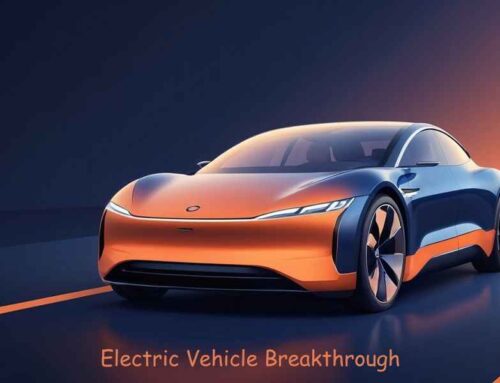
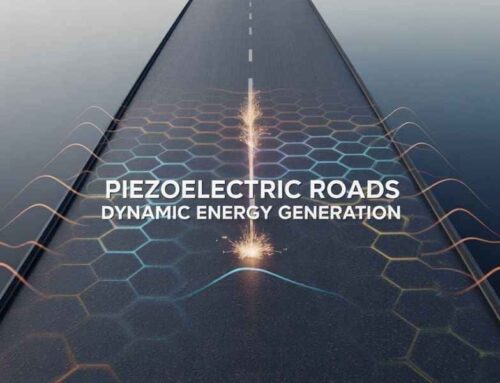











It’s really a nice and helpful piece of info. I am glad that you shared this helpful information with us. Please keep us up to date like this. Thank you for sharing.