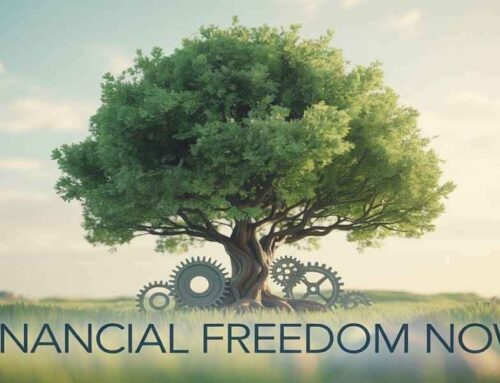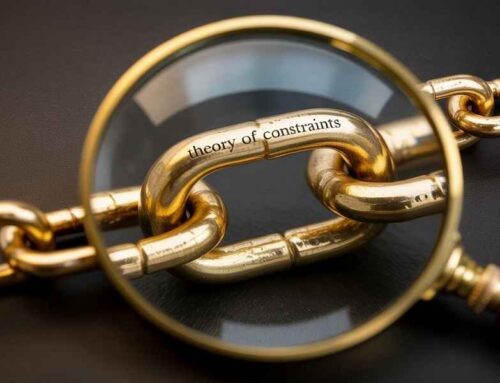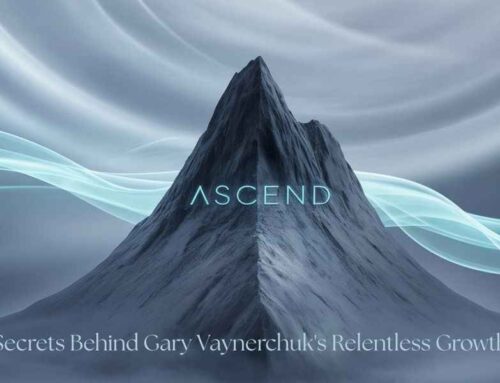Automate Operations for Rapid Growth
Imagine this: You wake up one morning, open your email and find dozens of customer complaints about delayed orders. Your team is overwhelmed, your margins are shrinking and you’re stuck firefighting instead of focusing on growth. Does this sound familiar?
If so, it’s time to rethink how you run your business. The secret to scaling efficiently lies in automating operations, a game-changing strategy that can propel your business toward rapid growth.
In today’s fast-paced world, businesses that thrive are those that embrace technology to streamline processes, reduce inefficiencies and free up resources for innovation. By automating operations, you not only save time and money but also position yourself to scale faster than ever before.
So, let’s dive into how you can harness the power of automation to transform your business and achieve sustainable success.
Why Automate Operations? The Case for Change
Have you ever stopped to calculate how much time your team spends on repetitive tasks like data entry, invoicing or inventory management? Chances are, it’s more than you’d like to admit. Manual processes are not just time-consuming, they’re prone to errors, costly and limit your ability to grow.
Think about it: When your employees are bogged down with mundane tasks, they have less bandwidth to focus on strategic initiatives that drive value. Automation changes the game by taking over these repetitive duties, allowing your team to concentrate on what truly matters, innovation, customer experience and scaling your business.
But here’s the real question: What happens if you don’t automate? Without embracing operational efficiency, your competitors will outpace you. They’ll deliver products faster, provide better service and operate at lower costs, all while you struggle to keep up. Is that a risk you’re willing to take?
The Benefits of Automating Operations
Let’s break down why automating operations isn’t just a luxury, it’s a necessity for modern businesses aiming for rapid growth.
- Increased Efficiency
Automation eliminates bottlenecks by streamlining workflows. For example, an e-commerce company using automated order processing can fulfill customer requests in minutes rather than hours. This speed translates directly into happier customers and higher retention rates.
- Cost Savings
Labor costs are often one of the biggest expenses for any business. By automating routine tasks, you reduce the need for manual intervention, which cuts labor costs significantly. Plus, fewer errors mean less wasted time and resources fixing mistakes.
- Scalability
As your business grows, so does the complexity of managing day-to-day operations. Automation ensures that your systems can handle increased demand without requiring proportional increases in staff or overhead. Whether you’re doubling your customer base or expanding internationally, automation makes scaling seamless.
- Enhanced Accuracy
Humans are fallible, we make typos, overlook details and sometimes forget steps entirely. Automated systems, on the other hand, follow predefined rules consistently. This reliability leads to fewer errors, whether you’re generating reports, tracking inventory or sending invoices.
- Data-Driven Decision Making
One of the most powerful aspects of automation is its ability to collect and analyze data in real-time. With insights from automated tools, you can identify trends, forecast demand and optimize strategies, all critical components of achieving rapid growth.
Does this sound too good to be true? It’s not. Businesses across industries are already reaping these benefits. From manufacturing to marketing, automation is proving to be a catalyst for transformation.
Identifying Processes to Automate
Not every task in your business needs to be automated right away. Start by identifying areas where automation will have the greatest impact. Here are some common candidates:
Customer Service
Chatbots and AI-driven support systems can handle frequently asked questions, process returns and even guide users through troubleshooting steps. This frees up your human agents to tackle more complex issues, improving overall service quality.
Inventory Management
For retailers and manufacturers, keeping track of stock levels manually is a recipe for disaster. Automated inventory systems use sensors and algorithms to monitor supplies, trigger reorders and prevent overstocking or shortages.
Financial Operations
From payroll to expense tracking, financial processes are ripe for automation. Tools like QuickBooks and Xero integrate seamlessly with banks and accounting software, reducing the burden on your finance team.
Marketing Campaigns
Email campaigns, social media scheduling and ad targeting can all be automated using platforms like HubSpot, Mailchimp or Hootsuite. These tools ensure consistent messaging and help you reach the right audience at the right time.
HR Functions
Recruitment, onboarding and employee performance reviews can benefit greatly from automation. Applicant tracking systems (ATS) screen resumes, schedule interviews and even send rejection letters, saving HR professionals countless hours.
Once you’ve identified key areas, prioritize based on potential ROI and ease of implementation. Start small, measure results and expand gradually.
Tools and Technologies to Streamline Operations
There’s no shortage of tools available to help you automate operations. Depending on your industry and specific needs, here are some popular options.
Workflow Automation Platforms
Tools like Zapier and Make (formerly Integromat) connect different apps and services, enabling them to “Talk” to each other. For instance, you could set up a workflow where new leads from your website are automatically added to your CRM system.
Order Fulfillment Software
Platforms like ShipStation and Shippo simplify shipping logistics by integrating with carriers, printing labels and updating customers on delivery status.
Project Management Tools
Trello, Asana and Monday.com allow teams to collaborate efficiently, assign tasks and track progress, all within a single dashboard.
Robotic Process Automation (RPA)
For more advanced needs, RPA solutions like UiPath or Blue Prism mimic human actions to execute repetitive tasks across multiple systems. Think of them as virtual assistants for your back office.
AI-Powered Tools
AI-Powered Analytics Google Analytics, Tableau and Power BI turn raw data into actionable insights. Use these tools to spot opportunities for improvement and refine your growth strategy.
When choosing tools, consider factors like cost, scalability and compatibility with existing systems. Don’t hesitate to test free trials or consult experts to find the best fit for your business.
Overcoming Challenges in Implementing Automation
While the benefits of automating operations are clear, the journey isn’t always smooth. Here are some common hurdles and how to overcome them:
Resistance to Change
Employees may fear that automation will replace their jobs. To address this, emphasize that automation is meant to enhance, not eliminate, their roles. Provide training and highlight how it allows them to focus on higher-value activities.
Integration Issues
Legacy systems can pose challenges when trying to implement new technologies. Work with IT specialists to ensure seamless integration and minimize disruptions during the transition.
Initial Costs
Investing in automation requires upfront capital, which can deter smaller businesses. However, remember that the long-term savings and productivity gains far outweigh the initial investment. Explore financing options or start with low-cost tools.
Choosing the Wrong Tools
Not all automation solutions are created equal. Conduct thorough research, read reviews and seek recommendations from peers to avoid wasting money on ineffective tools.
By anticipating these challenges and planning accordingly, you can ensure a smoother implementation process.
Real-Life Success Stories: How Automation Fuels Rapid Growth
Still skeptical? Let’s look at real-world examples of businesses that transformed their operations through automation:
Example 1: E-Commerce Giant Zappos
Zappos automated its warehouse operations, including picking, packing and shipping. As a result, they reduced fulfillment times by 50%, improved accuracy and scaled to meet skyrocketing demand, all while maintaining exceptional customer satisfaction.
Example 2: Small Business Bloom & Wild
This UK-based flower delivery startup used automation to personalize marketing campaigns. By analyzing customer behavior, they sent tailored emails suggesting gifts for birthdays, anniversaries and other occasions. This strategy boosted repeat purchases and fueled rapid expansion.
Example 3: Manufacturing Leader Tesla
Tesla employs robotics extensively in its production lines, allowing it to produce vehicles at scale while maintaining high quality. Their commitment to automation has been instrumental in becoming a global leader in electric cars.
These stories demonstrate that regardless of size or industry, automating operations can unlock tremendous growth potential.
Steps to Get Started with Automation Today
Ready to take action? Follow these practical steps to begin automating your operations.
- Audit Your Current Processes: Document all workflows and identify pain points. Look for tasks that are repetitive, time-consuming or error-prone.
- Set Clear Goals: Define what you want to achieve with automation. Are you aiming to cut costs, improve efficiency or enhance customer satisfaction? Having clear objectives will guide your efforts.
- Research Tools and Solutions: Explore various automation tools and compare features, pricing and user reviews. Prioritize solutions that align with your goals and budget.
- Start Small: Begin with a single process or department to minimize risk and build confidence. Once you see results, expand to other areas.
- Train Your Team: Equip your employees with the skills they need to work alongside automated systems. Offer workshops, tutorials and ongoing support.
- Monitor and Optimize: Regularly review performance metrics to assess the impact of automation. Make adjustments as needed to maximize efficiency and ROI.
Remember, automation is not a one-time project, it’s an ongoing effort to continuously improve and adapt.
Final Thoughts: Embrace Automation for Sustainable Growth
Automating operations isn’t just a trend; it’s a fundamental shift in how businesses operate. In a competitive landscape where speed, precision and adaptability are paramount, embracing automation is essential for achieving rapid growth. By streamlining workflows, cutting costs and empowering your team, you create a foundation for long-term success.
So, ask yourself: Are you ready to let go of outdated practices and embrace the future? Automating operations might seem daunting at first, but the rewards are well worth the effort. Take the first step today and watch your business soar to new heights. After all, growth is within reach, you just need the right tools to get there.
FAQs: Automate Operations for Rapid Growth
Here are some frequently asked questions to help clarify common concerns and provide additional insights into automating operations for rapid growth.
- What does it mean to automate operations?
Automating operations involves using technology and software to perform repetitive, time-consuming tasks without human intervention. This can include anything from sending automated emails to managing inventory or processing payroll. The goal is to streamline workflows, reduce errors and free up your team to focus on higher-value activities.
- How can automating operations lead to rapid growth?
By automating routine tasks, you save time and resources, which can then be redirected toward strategic initiatives like expanding your customer base, improving products or entering new markets. Automation also enhances efficiency, reduces costs and improves accuracy, all of which contribute to faster and more sustainable business growth.
- Is automation only for large businesses?
Not at all! Businesses of all sizes can benefit from automating operations. Small businesses and startups often use automation to compete with larger companies by leveling the playing field. Tools like email marketing platforms, chatbots and project management software are affordable and scalable, making them accessible even for smaller teams.
- What processes should I automate first?
Start with tasks that are repetitive, prone to errors or consume a lot of time. Common examples include.
- Customer service inquiries (via chatbots)
- Invoice generation and payment reminders
- Social media posting and scheduling
- Inventory tracking and reordering
- Data entry and report generation
Prioritize areas where automation will have the biggest impact on productivity and cost savings.
- Will automating operations replace my employees?
No, automation is designed to complement your workforce, not replace it. By handling mundane tasks, automation allows employees to focus on creative, strategic and interpersonal work that drives value. For example, instead of manually entering data, your team can analyze trends and develop innovative solutions.
- How much does it cost to implement automation?
The cost varies depending on the tools and scope of automation. Some platforms, like Zapier or Trello, offer free or low-cost plans for small-scale needs. More advanced systems, such as robotic process automation (RPA) tools, may require a larger investment. However, the long-term savings and increased efficiency often outweigh the initial expenses.
- Do I need technical expertise to set up automation?
Many modern automation tools are user-friendly and don’t require coding skills. Platforms like HubSpot, Mailchimp and Make (formerly Integromat) feature drag-and-drop interfaces that make setup easy. For more complex integrations, you might need IT support or consult an expert, but most businesses can start with minimal technical knowledge.
- Can automation improve customer experience?
Absolutely! Automation ensures faster response times, personalized communication and consistent service quality. For instance, chatbots can answer FAQs instantly, while automated email campaigns can send tailored offers based on customer behavior. These enhancements lead to happier customers and stronger loyalty.
- What are the risks of automating operations?
While automation has many benefits, there are potential pitfalls to watch out for.
- Over-Automation: Automating too much too quickly can overwhelm your team or create inefficiencies.
- Integration Challenges: New tools may not always integrate smoothly with existing systems.
- Loss of Human Touch: Over-reliance on automation can make interactions feel impersonal if not balanced properly.
To mitigate these risks, start small, test thoroughly and maintain a balance between tech and human involvement.
- How do I measure the success of automation?
Track key performance indicators (KPIs) related to efficiency, cost savings and customer satisfaction.
- Reduction in manual task completion times
- Decrease in operational costs
- Increase in order accuracy or fulfillment speed
- Higher customer retention rates
- Improved employee productivity and morale
Regularly reviewing these metrics will help you assess whether automation is delivering the desired results.
- What tools are best for automating small business operations?
For small businesses, affordability and ease of use are key. Here are some popular options.
- Zapier/Make: Connect apps and automate workflows across platforms.
- QuickBooks/Xero: Simplify accounting and financial operations.
- HubSpot: Manage marketing, sales and customer relationships.
- Trello/Asana: Streamline project management and collaboration.
- Mailchimp: Automate email marketing campaigns.
Choose tools that align with your specific needs and budget.
- How long does it take to see results from automation?
The timeline depends on the complexity of the processes being automated and how well they’re implemented. Simple tasks, like setting up automated emails, can show immediate results, while more intricate systems, like RPA for back-office functions, may take weeks or months to fully optimize. Consistent monitoring and adjustments will accelerate the payoff.
- Can automation help with scaling my business?
Yes, one of the biggest advantages of automating operations is scalability. Automated systems can handle increased workloads without requiring proportional increases in staff or resources. Whether you’re growing your customer base, expanding geographically or launching new product lines, automation ensures your operations remain efficient and reliable.
- What industries benefit most from automation?
Virtually every industry can leverage automation, but some sectors see particularly strong results.
- E-commerce: Order processing, shipping and customer service.
- Manufacturing: Production line optimization and supply chain management.
- Healthcare: Appointment scheduling, billing and patient record updates.
- Marketing: Campaign management, lead nurturing and analytics.
- Finance: Accounting, compliance reporting and fraud detection.
Regardless of your industry, identifying bottlenecks and automating them can drive significant improvements.
- Where can I learn more about automating my business operations?
There are plenty of resources available to guide you.
- Online Courses: Platforms like Coursera, Udemy and LinkedIn Learning offer courses on automation tools and strategies.
- Industry Blogs: Follow thought leaders and publications focused on business growth and technology.
- Webinars and Podcasts: Many companies host educational events to share insights on automation trends.
- Consultants: Hire experts who specialize in implementing automation solutions tailored to your business.
Take advantage of these resources to deepen your understanding and build confidence in automating operations.